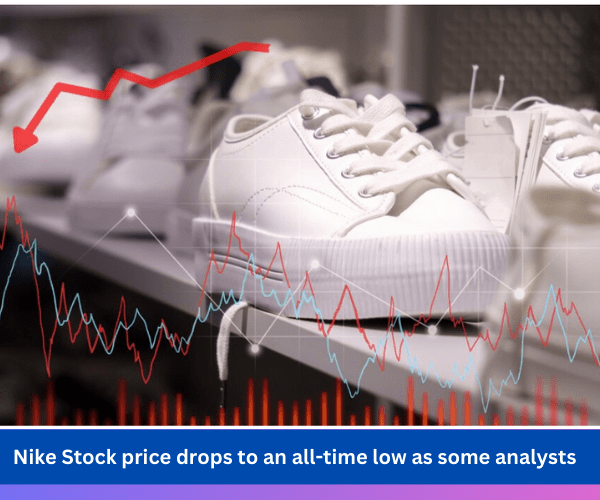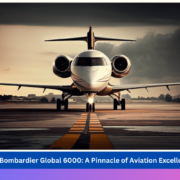Introduction:
In today’s digital era, photography has become an integral part of our lives. With the rise of social media platforms, we are constantly capturing and sharing moments with our friends and family. However, a simple photo may not always capture the essence of an occasion, and that’s where photo editing comes in. Photo editing is the process of manipulating or enhancing digital images using software to improve the overall look and feel of the image. One popular form of photo editing is creating a photo collage, which combines multiple images into a single piece of art. In this beginner’s guide, we will walk you through the process of photo editing and how to create a photo collage using Photovisi, an online collage and card maker.
Creating a Photo Collage with Photovisi
Photovisi is an online collage maker that allows you to create beautiful collages easily and quickly. To get started, simply visit the Photovisi website and select the “Collages” tab. From there, you can choose from a wide range of templates, including ones that are specific to occasions such as birthdays, weddings, and holidays.
Once you’ve selected a template, you can start uploading your images. Simply drag and drop your photos into the designated spaces, and use the editing tools to adjust the size, rotation, and position of each image. You can also add filters, text, and other design elements to personalize your collage.
When you’re happy with your collage, you can save it to your computer or share it directly on social media platforms such as Facebook, Twitter, and Instagram. Photovisi even allows you to create custom cards using your photo collage, making it a great option for creating personalized gifts or invitations.
Tips for Creating the Perfect Photo Collage
Creating a photo collage may seem simple, but there are a few tips and tricks that can help you make the most of your images. Here are some tips to keep in mind:
- Choose a theme: Select images that have a common theme or color palette to create a cohesive look.
- Play with composition: Experiment with different arrangements of your images to create a visually interesting collage.
- Use contrasting images: Mix and match images with different perspectives, angles, and lighting to create contrast and add depth to your collage.
- Pay attention to details: Be mindful of the small details, such as borders and fonts, that can help tie your collage together.
- Don’t overdo it: While it can be tempting to add too many design elements, it’s important to keep your collage simple and clean to avoid overwhelming the viewer.
Conclusion
In conclusion, photo editing and collage-making can be fun and creative ways to bring your photos to life. Photovisi makes it easy to create professional-looking collages, even if you have no prior experience with photo editing software. With these tips and tricks, you can create a stunning photo collage that captures the essence of your special moments. So why not give it a try and start creating your photo collages today?